How to Link Your Emirates ID to Your Utility Accounts? The Emirates ID is more than just a form of identification in the UAE; it has become an essential tool in accessing various government and private services, including utility accounts. From electricity and water to telecommunications, linking your Emirates ID to your utility accounts ensures that your details are up-to-date, streamlines billing, and complies with government regulations. If you’re new to this process or need to update your details, this article will guide you through the steps to link your Emirates ID to your utility accounts.
Why Linking Your Emirates ID Is Important
Linking your Emirates ID to your utility accounts is not just a matter of convenience; it is a regulatory requirement in the UAE. Authorities use the Emirates ID to keep personal information updated across different services, ensuring efficient and accurate records. Here are some reasons why it’s essential:
- Government Regulations: The UAE government mandates the use of Emirates IDs for various services, including utilities.
- Accurate Billing: Linking your Emirates ID ensures that your utility bills are sent to the correct address and under the right name.
- Ease of Access: With your ID linked, accessing utility services becomes simpler and more secure.
- Compliance: Many utility providers require Emirates ID for services, renewals, and changes in account details.
How to Link Your Emirates ID to Your Utility Accounts
Linking your Emirates ID to your utility accounts is a straightforward process, but it does vary depending on the utility provider. Below are the general steps you can follow to link your Emirates ID to various utility services.
1. Linking Your Emirates ID to DEWA (Dubai Electricity and Water Authority)
If you’re living in Dubai, you will need to link your Emirates ID to your DEWA account. Here’s how:
- Log in to Your DEWA Account: Visit the DEWA website and log in with your credentials.
- Update Emirates ID: Once logged in, navigate to the section where you can update your personal details. Look for an option to add or update your Emirates ID.
- Scan Your Emirates ID: You may be required to upload a copy of your Emirates ID, or you can enter the details manually.
- Submit Your Request: After entering your details, submit the request. It may take a few business days for the update to reflect.
2. Linking Your Emirates ID to ADDC (Abu Dhabi Distribution Company)
For Abu Dhabi residents, ADDC provides electricity and water services. Linking your Emirates ID to ADDC follows a similar process:
- Visit the ADDC Website: Go to the official ADDC website.
- Log in to Your Account: Access your customer account by logging in with your username and password.
- Update Personal Information: In your account dashboard, find the section for updating personal details and add your Emirates ID.
- Verification: You may be prompted to upload a scanned copy of your Emirates ID or provide the ID number.
- Submit: Once all the details are correct, submit the request for verification. The process usually takes a few days.
3. Linking Your Emirates ID to Etisalat and du (Telecommunications)
Both Etisalat and du, the major telecom providers in the UAE, require you to link your Emirates ID for phone, internet, and television services.
- Visit an Etisalat or du Store: You can link your Emirates ID by visiting any customer service center or kiosk.
- Provide Your Emirates ID: Bring your physical Emirates ID to the store. The staff will scan and update your information in the system.
- Online Options: You can also log in to the Etisalat or du websites and update your Emirates ID information online.
- Renewal Reminders: Etisalat and du send reminders when your Emirates ID is about to expire, so you can renew it and keep your account up to date.
4. Linking Your Emirates ID to FEWA (Federal Electricity and Water Authority)
For residents in the northern emirates, linking your Emirates ID to FEWA services is a key step in managing your water and electricity needs.
- Log in to FEWA Portal: Visit the FEWA website and log in to your account.
- Update Your Emirates ID: Similar to other utility providers, navigate to the personal details section and update your Emirates ID.
- Verification Process: You might need to upload a scanned copy of your Emirates ID or manually input the details.
- Submit: Once completed, submit the form and wait for confirmation that your Emirates ID is successfully linked.
What Happens If You Don’t Link Your Emirates ID?
If you fail to link your Emirates ID to your utility accounts, several complications could arise:
- Service Disruption: Utility companies may suspend or limit your services until your Emirates ID is updated in their system.
- Inaccurate Billing: Without your Emirates ID, your account may contain outdated or incorrect information, leading to billing errors or missed communications.
- Non-compliance: Since linking your Emirates ID is a legal requirement, non-compliance could result in fines or penalties from utility providers.
Pro Tips for Linking Your Emirates ID
- Keep a Digital Copy Ready: Many utility providers require you to upload a scanned copy of your Emirates ID. Keep a clear, high-quality digital copy on hand to make the process smoother.
- Update Your ID Promptly: If your Emirates ID expires, make sure to renew it and update your utility accounts immediately. Most service providers will send reminders, but it’s always good to stay proactive.
- Monitor Your Accounts: After linking your Emirates ID, regularly check your utility accounts for any discrepancies in billing or service.
- Use Mobile Apps: Many utility providers have mobile apps that allow you to update your Emirates ID and manage your accounts on the go.
Conclusion
Linking your Emirates ID to your utility accounts is not just a formality—it’s a crucial step in ensuring that your essential services run smoothly and in compliance with government regulations. By following the steps outlined in this guide, you can link your Emirates ID to your accounts quickly and efficiently, giving you peace of mind and hassle-free access to water, electricity, and telecommunications services.

 Fine3 months ago
Fine3 months ago
 Blog11 months ago
Blog11 months ago
 Fine11 months ago
Fine11 months ago
 EMIRATES INFO HUB11 months ago
EMIRATES INFO HUB11 months ago
 News10 months ago
News10 months ago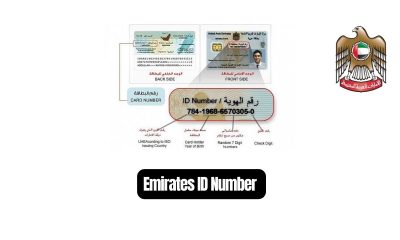
 EMIRATES INFO HUB11 months ago
EMIRATES INFO HUB11 months ago
 Blog11 months ago
Blog11 months ago
 EMIRATES INFO HUB11 months ago
EMIRATES INFO HUB11 months ago
 Blog11 months ago
Blog11 months ago
 Blog11 months ago
Blog11 months ago
 Blog11 months ago
Blog11 months ago
 Blog11 months ago
Blog11 months ago















