How to Get a Visa Copy From ICP. Accessing important documents like your visa copy can often be done conveniently online. The Federal Authority for Identity, Citizenship, Customs, and Ports Security (ICP) provides a streamlined process for individuals to obtain their visa copies. This guide outlines the steps you need to follow to get your visa copy from ICP’s official website, ensuring a smooth and efficient experience.
How to Get a Visa Copy From ICP
Step 1: Visit the Official Website
The first step in obtaining your visa copy from ICP is to visit their official website. You can do this by typing the URL into your web browser or using a search engine to find the correct link. Ensure that you are on the official website to avoid any potential scams or misinformation.
Step 2: Navigate to the ‘Public Services’ Section
Once you are on the ICP website, look for the ‘Public Services’ section. This section is designed to provide easy access to various services offered by ICP, including visa-related services. Click on the ‘Public Services‘ link to proceed.
Step 3: Find the ‘Reports’ Section
Within the ‘Public Services’ section, locate the specific category or link labeled ‘Reports’. This section is where you can initiate the process to obtain your visa copy. Click on the ‘Reports’ link to continue.
Step 4: Log In or Create an Account
To access your visa copy, you may need to log in to your existing account on the ICP website. If you do not have an account yet, you will typically find an option to create one. Follow the instructions provided to set up your account, ensuring that you provide accurate information and follow any verification steps required.
Step 5: Request Your Visa Copy
Once logged in, navigate to the section specifically related to visa copies or documents. Here, you will find options related to requesting and downloading your visa copy. Follow the prompts on the screen, providing any necessary information such as your visa number, personal details, and any additional documents required.
Step 6: Verify and Confirm
After submitting your request for the visa copy, take a moment to verify all the information provided. Ensure that all details are accurate and up-to-date to avoid any delays or issues in processing your request. Confirm your request as per the instructions provided on the website.
Step 7: Download Your Visa Copy
Upon successful verification and confirmation, you will typically be able to download your visa copy directly from the ICP website. The document may be available in a PDF format or another designated file type. Save the file securely to your device for future reference or printing.
FAQs About Visa Copy
1. How can I get a visa copy from ICP online?
Ans: To obtain your visa copy from ICP online, visit the official website of the Federal Authority for Identity, Citizenship, Customs, and Ports Security (ICP). Navigate to the ‘Public Services’ section and find the ‘Reports’ category. Log in to your account or create a new one if needed, then follow the prompts to request and download your visa copy.
2. What information do I need to provide to request a visa copy from ICP?
Ans: Typically, you will need to provide your visa number, personal details (such as name, date of birth, and nationality), and possibly additional verification documents depending on the specific requirements of ICP. Ensure all information is accurate to avoid delays in processing your request.
3. How long does it take to receive a visa copy from ICP?
Ans: The processing time for receiving your visa copy from ICP can vary. Generally, it depends on factors such as the completeness of your application, any additional verification required, and the current workload of ICP. It’s advisable to check the official ICP website or contact their customer service for specific information regarding processing times.
Conclusion
Obtaining your visa copy from ICP is a straightforward process when you follow these steps. By visiting the official website, navigating to the ‘Public Services’ section, finding the ‘Reports’ category, and following the prompts to request and download your visa copy, you can efficiently manage your visa-related documents from the comfort of your home or office.

 Fine3 months ago
Fine3 months ago
 Blog11 months ago
Blog11 months ago
 Fine11 months ago
Fine11 months ago
 EMIRATES INFO HUB11 months ago
EMIRATES INFO HUB11 months ago
 News10 months ago
News10 months ago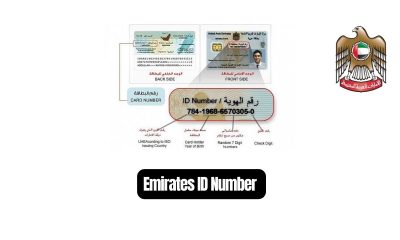
 EMIRATES INFO HUB11 months ago
EMIRATES INFO HUB11 months ago
 Blog11 months ago
Blog11 months ago
 EMIRATES INFO HUB11 months ago
EMIRATES INFO HUB11 months ago
 Blog11 months ago
Blog11 months ago
 Blog11 months ago
Blog11 months ago
 Blog11 months ago
Blog11 months ago
 Blog11 months ago
Blog11 months ago















