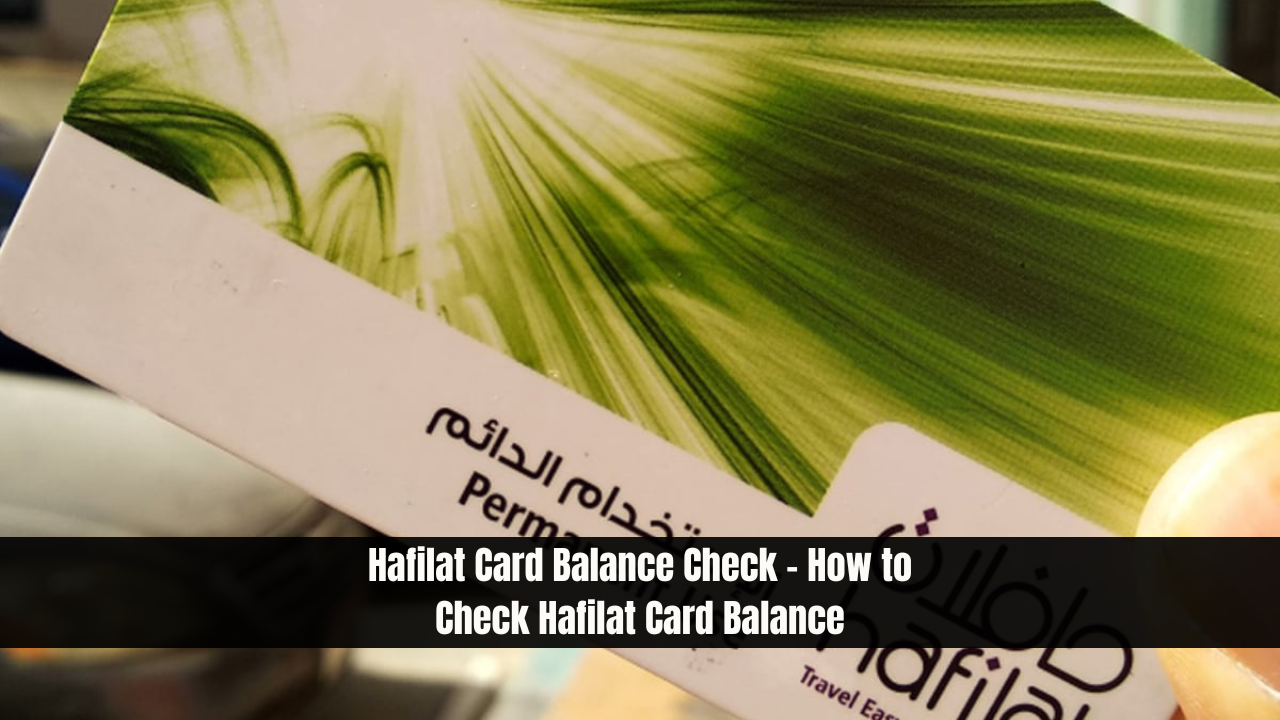How to Access Your Emirates ID Digitally in the UAE? The Emirates ID is one of the most important identification documents in the UAE, serving as the primary proof of residency and identity for all residents. UAE nationals and residents must carry their Emirates ID at all times.
- What is a Digital Emirates ID?
- Why You Might Need a Digital Emirates ID
- How to Access Your Emirates ID Digitally in the UAE?
- 1. Using the UAE Pass App
- 2. Using the ICA UAE Mobile App
- 3. Accessing Through Your E-mail
- 4. Using the GDRFA Mobile App (for Dubai Residents)
- Benefits of Using a Digital Emirates ID
- When to Use Your Digital Emirates ID
- What to Do If You Face Issues Accessing Your Digital Emirates ID
- Conclusion
However, there are circumstances when you might lose your Emirates ID, it may get damaged, or it may be undergoing renewal. In such cases, how can you continue to access and use your Emirates ID? This is where a digital Emirates ID comes in handy.
What is a Digital Emirates ID?
A digital Emirates ID is a secure, digital version of the physical Emirates ID that can be accessed and used through your smartphone. It holds all the necessary personal information as your physical card, making it a convenient and accessible alternative, especially in emergencies when you cannot access your physical card.
Why You Might Need a Digital Emirates ID
There are several scenarios where you may need to use your digital Emirates ID:
- Lost or Misplaced Emirates ID: If your physical Emirates ID has been lost or misplaced, it’s crucial to report the loss immediately to the Federal Authority for Identity and Citizenship (ICA) and initiate the replacement process.
- Damaged Emirates ID: If your Emirates ID is damaged or becomes unreadable, the digital version will allow you to carry on with your daily activities without interruption.
- Card Renewal: While waiting for the renewal of your physical Emirates ID, the digital version ensures that you can still prove your identity and residency in the UAE.
In any of these cases, accessing a digital Emirates ID will help you remain compliant with UAE regulations and continue to access services that require identification.
How to Access Your Emirates ID Digitally in the UAE?
If you’re wondering how to access your digital Emirates ID, don’t worry. The process is simple and easy. Here are the four simple ways to access and use your digital Emirates ID:
1. Using the UAE Pass App
The UAE Pass is a government-backed app that allows you to digitally store your identity documents, including your Emirates ID. If your physical Emirates ID is lost, damaged, or being renewed, you can use the UAE Pass app to access your digital Emirates ID.
- Step 1: Download the UAE Pass app from the Apple App Store or Google Play Store.
- Step 2: Log in using your UAE Pass credentials (if you don’t have one, create an account).
- Step 3: Once logged in, your Emirates ID will appear digitally in the app, showing your personal details.
The UAE Pass app is accepted by various government services, making it an essential tool for anyone living in the UAE.
2. Using the ICA UAE Mobile App
Another way to access your digital Emirates ID is through the official ICA UAE mobile app. The Federal Authority develops the app for Identity and Citizenship (ICA), and it provides residents with access to their identity information, including their Emirates ID.
- Step 1: Download the ICA UAE app from your app store.
- Step 2: Open the app and sign in using your UAE Pass credentials or ICA login details.
- Step 3: You can view a digital version of your Emirates ID within the app, which is valid for official use.
3. Accessing Through Your E-mail
In certain circumstances, the Federal Authority for Identity and Citizenship (ICA) may send you an email containing a secure link to access a digital version of your Emirates ID. This link is a temporary version that you can use until you receive your physical card.
- Step 1: Check your registered email for the link to your digital Emirates ID.
- Step 2: Open the link and securely access the digital ID.
- Step 3: You can save or download this copy for future reference.
4. Using the GDRFA Mobile App (for Dubai Residents)
If you are a resident of Dubai, the General Directorate of Residency and Foreigners Affairs (GDRFA) app offers residents a chance to access their digital Emirates ID.
- Step 1: Download the GDRFA Dubai app from your app store.
- Step 2: Log in with your UAE Pass or GDRFA credentials.
- Step 3: Once logged in, you will be able to view your digital Emirates ID. This version can be used to verify your identity for various services in Dubai.
Benefits of Using a Digital Emirates ID
Having access to your digital Emirates ID provides several key benefits:
- Convenience: It’s always with you on your phone, and you can access it whenever you need it.
- Security: The digital version is secure, encrypted, and recognized by government services, ensuring that your identity is protected.
- Time-saving: Instead of waiting for a physical replacement card, you can continue using the digital version right away.
- Eligibility for Services: You can access various government services and online transactions that require identity verification using your digital Emirates ID.
- Free of Charge: The digital Emirates ID is available at no extra cost to UAE residents.
When to Use Your Digital Emirates ID
You can use your digital Emirates ID for a variety of tasks, including:
- Identity verification for government services.
- Applying for visas or permits.
- Online services such as banking, renewing licenses, and health services.
- Accessing social services or paying fines.
What to Do If You Face Issues Accessing Your Digital Emirates ID
If you encounter any problems when trying to access your digital Emirates ID, follow these troubleshooting steps:
- Ensure you have the latest version of the app: Both the UAE Pass and ICA apps are frequently updated to ensure smoother access and enhanced security.
- Verify your account details: Make sure your account details are up-to-date with the ICA or GDRFA.
- Check your internet connection: A stable connection is essential for accessing the digital Emirates ID.
Conclusion
In the UAE, your Emirates ID is a critical document that ensures access to essential services, and knowing how to access your digital Emirates ID is important, especially in times of need, such as when your physical card is lost, damaged, or being renewed. By following the steps outlined above, you can easily access your digital Emirates ID through various platforms, including the UAE Pass app, the ICA UAE app, and other government portals.